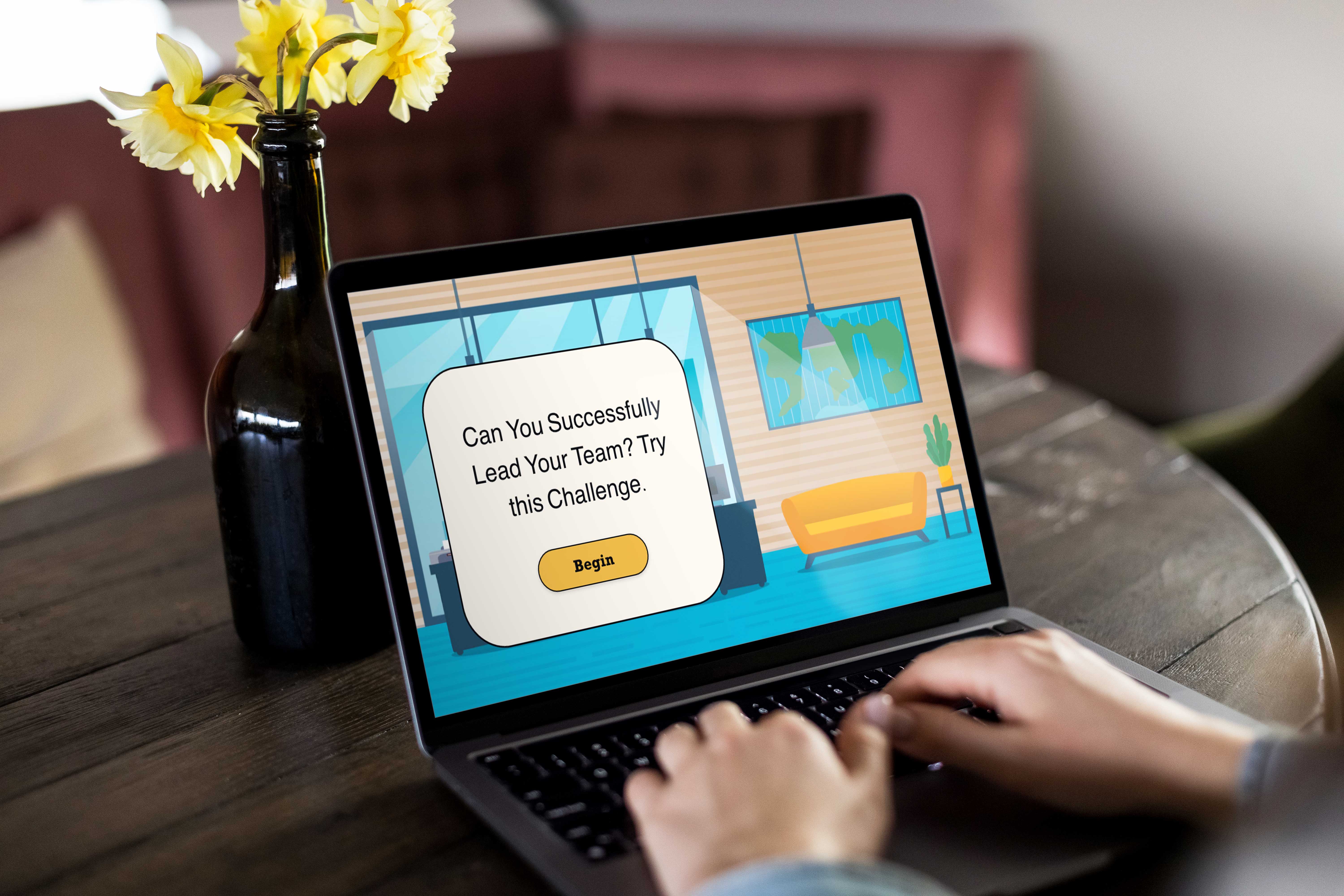
This project is a scenario-based learning experience designed and developed to help managers lead their teams effectively.
- Audience: Account Executives; Account Managers; Account Directors; and Principals
- Responsibilities: Instructional Design, Subject Matter Expert; eLearning Development, and Visual Design
- Tools Used: Articulate Storyline 360; Adobe XD, Adobe Illustrator, and Mindmeister
Overview
While working for a previous employer, I noticed a high volume of voluntary turnover among junior staff and I wanted to solve that problem. In reading Glassdoor reviews, many current and former employees’ cons for working with the company included: bad management, lack of recognition and engagement, over-whelming workload, and a fear of asking questions and making mistakes.
My recommendation as a solution to this problem was a scenario-based e-learning experience. This learning solution would put managers in a realistic stimulation of team leading so managers can learn from the consequences of poor decision-making with their team.
Process
I designed and developed this project with the following steps:
- Creating an Action Map
- Writing a Text-based Storyboard
- Designing Visual Mockups
- Developing an Interactive Prototype
- Finalizing and Publishing the Project
Each section played an important part in developing the learning experience.
Action Map
For this process I was the Subject Matter Expert (SME). I began by developing an action map to define the goal for the learning experience. Creating the map allowed me to identify what junior staff needed from our company to find pleasure in working there. In reviewing the map, I realized that many of the branches directly correlated with effective team leading. With that, I did some personal research into how to effectively lead a team — pulling information from FranklinCovey, a leader in helping organizations achieve lasting changes in human behavior.
Through my research I found that to lead a successful team, leaders should follow six critical practices, and those practices would serve as the questions I used to develop each interaction in the scenario.
The six critical practices to leading a team include:
- Developing a leader’s mindset
- Holding regular 1-on-1’s
- Setting up your team to get results
- Creating a culture of feedback
- Leading your team through change
- Managing your time and energy
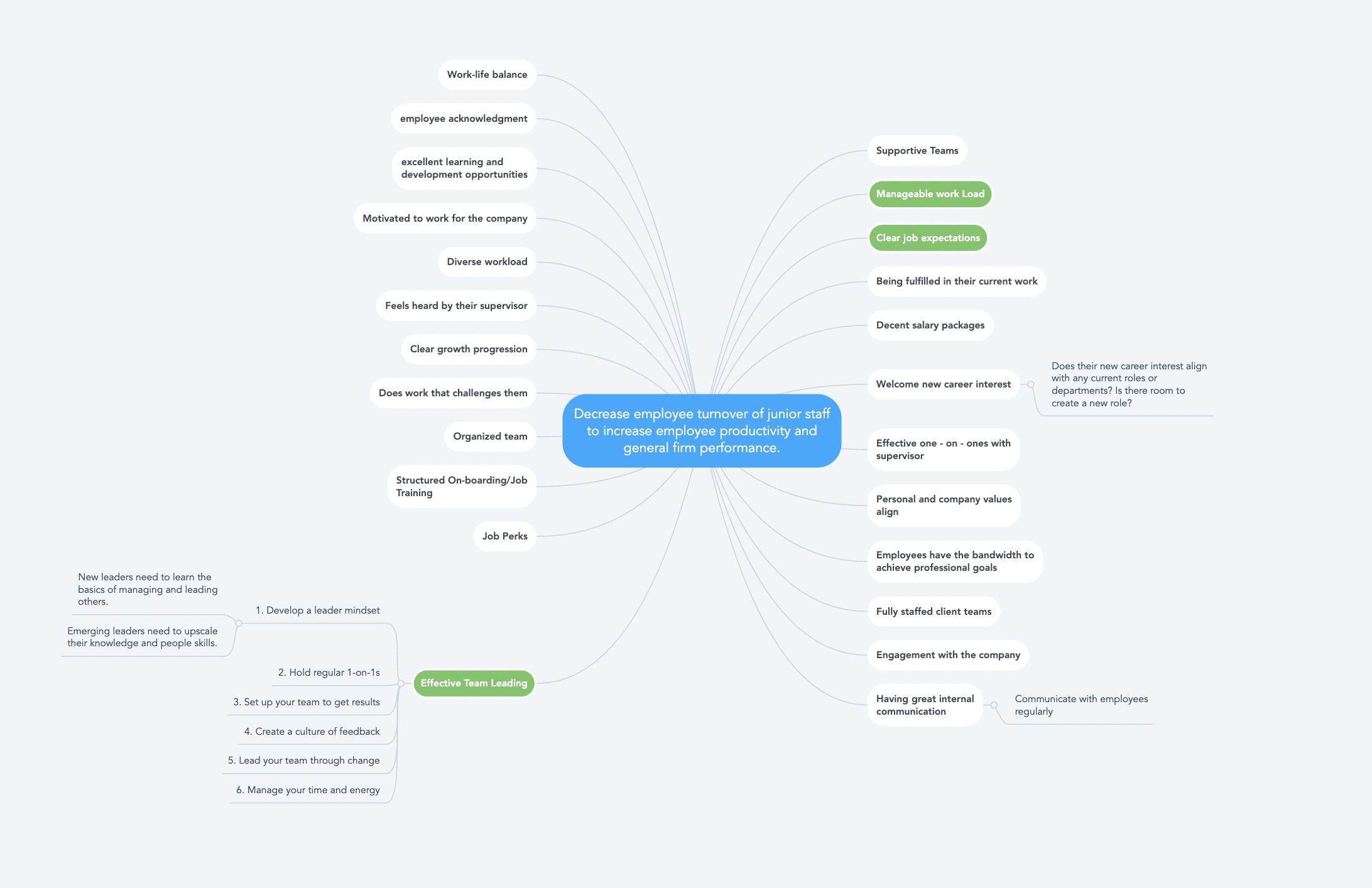
Text-based Storyboard
Once the action map was created, I began to brainstorm activities. The best approach would be a scenario-based training since some managers have had training and are provided with countless leadership readings and resources. The series of scenario-based questions will allow managers to learn through consequences.
For the text-based story board I used Microsoft Word. In the document I included every title screen, prompt screen, tip screen, programming notes, verbiage and interactions that would be included on those specific slides.
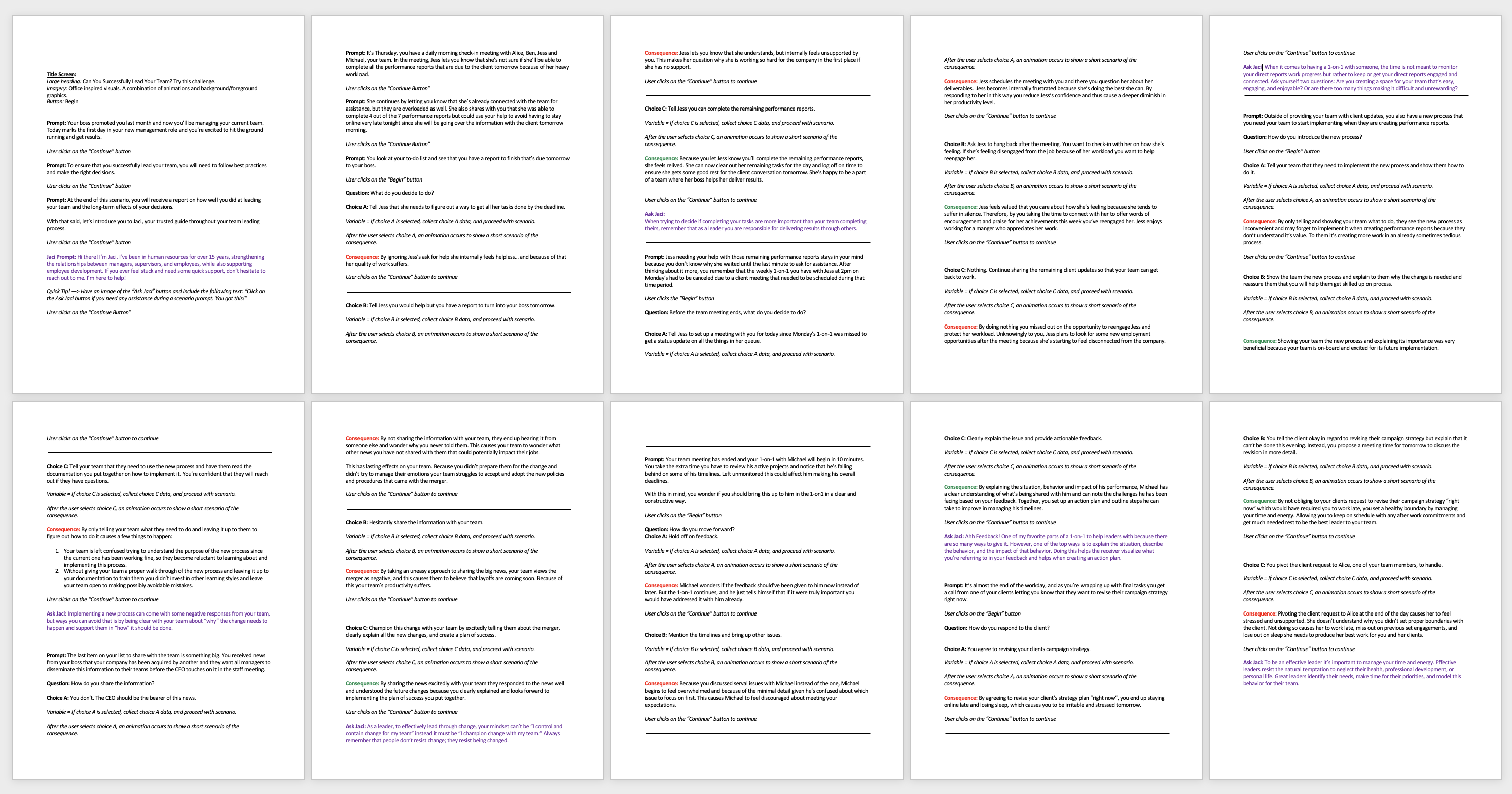
A major benefit to creating the text-based storyboard was being able to go through multiple revision cycles before developing the full experience.
Visual Mockups
I used Adobe Illustrator to edit my images and Adobe XD to design the templates for my intro, scenario, prompt, and answer slides. Within my designs I used best practices on proximity, alignment, contrast, and typography to ensure the design was visually sound. Once my designs were finalized I began to replicate them in Articulate Storyline 360 to start work on the interactive prototype and full development.
Adobe XD Mockups
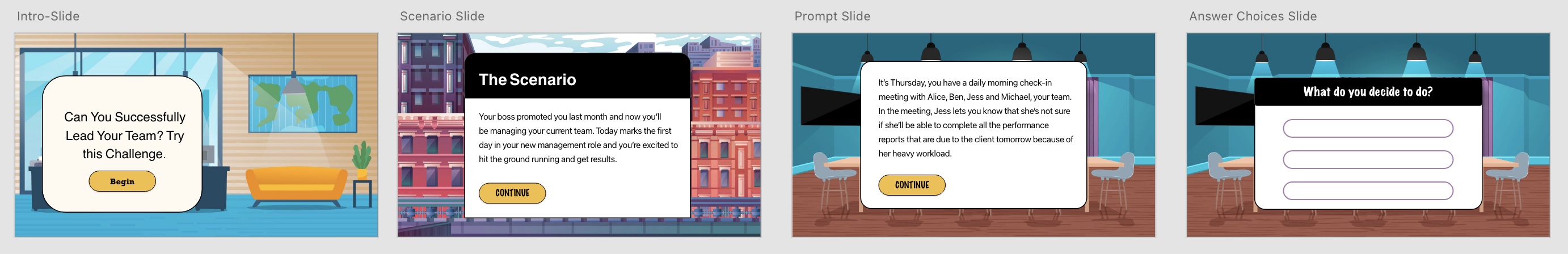
Full Development
Developing the finalized version was very rewarding. Some notable features within it includes animations and a variable-powered report that provides feedback to the user on how well they did at leading their team.
The animations I created were a crucial part of the process because I wanted to develop an immersive story experience for the user. In the experience, the user is prompted with a scenario. From there, the user is presented with a question and makes their choice. Once selected, the user can sometimes see their decision played out via an animation. I meticulously developed and revised the animations for the chosen scenarios. As a result, I created a cohesive story that had multiple scenarios and paths that the user could go through.

With the report, I wanted to provide the user with real-time feedback based on their choices. When a user selected their choice to a scenario prompt, I had those choices stored in a variable to use for later in the feedback report.
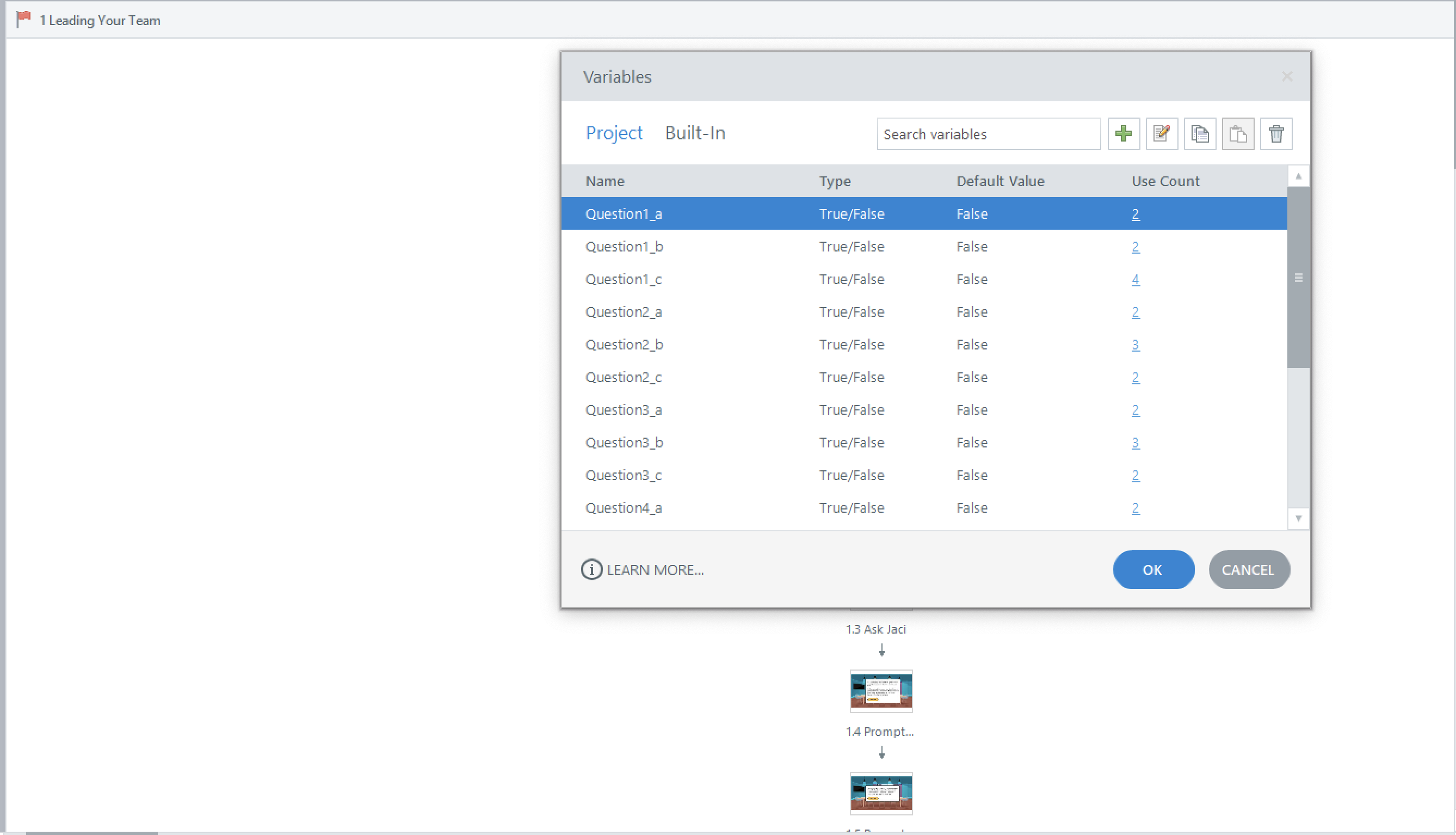
The initial value of the variable is set to false but once the variable is activated and the user has selected an answer choice it will covert its value to true.
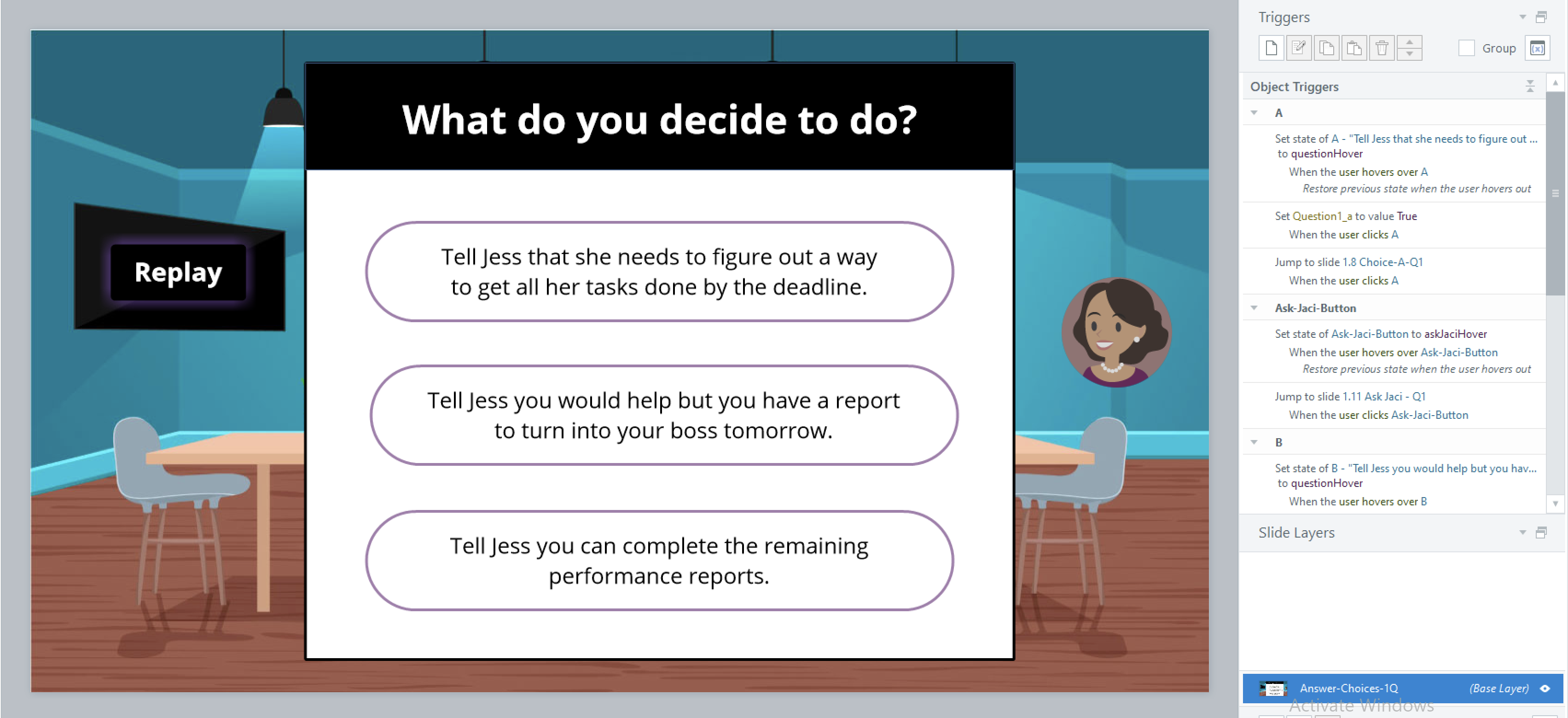
As the programming continued its work in the background (variables storing user selections) while the user went through the course, at the end I was able to display a feedback report. Creating the report was by far the most fun and exciting part to develop in this learning experience.
The functionality of the report includes the use of:
- Stored user data in variables
- Triggers
- Layers
Executed with Variables and Triggers
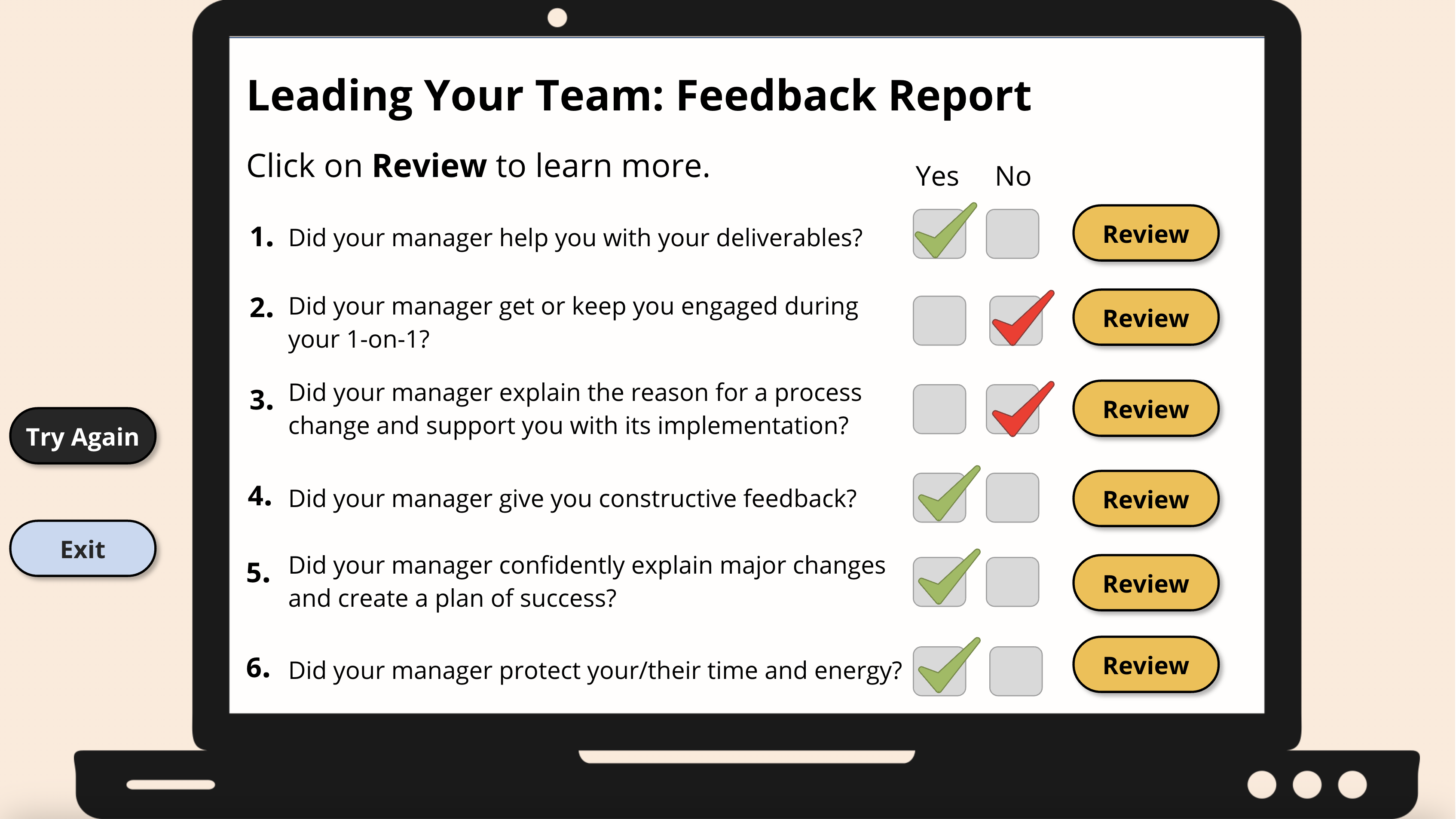
Executed with Layers
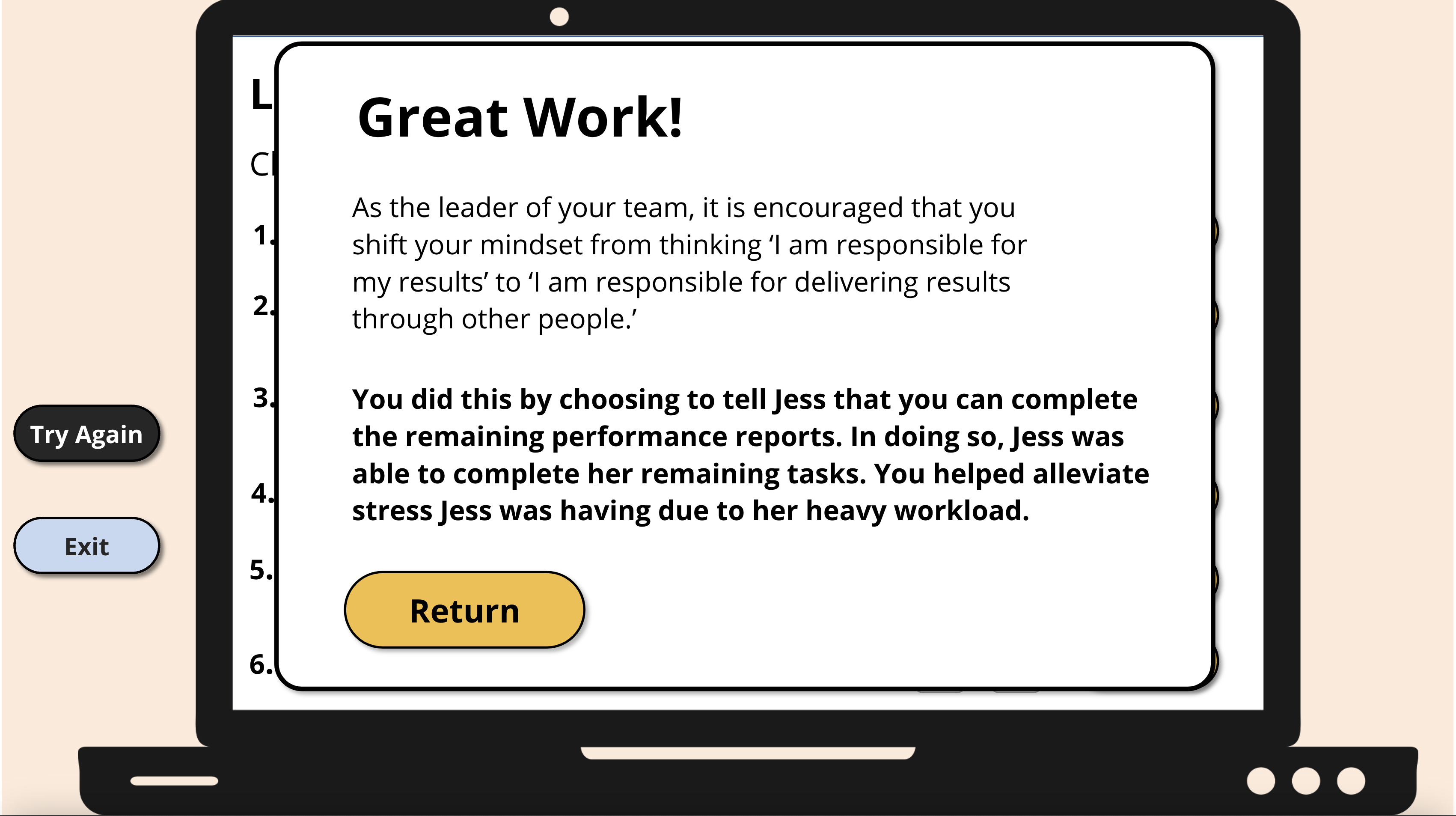
Results and Takeaways
The fully developed product was well received by managers and future managers. Many noted how visually pleasing the design was, how engaging the interactions were, and how useful the report was at the end.
Ultimately, I learned a great deal throughout the design and development of this learning experience. This was my first opportunity to develop a scenario-based learning experience, and I owe much of its success to the integration of variables, triggers, and layers which allowed me to record a user's answer choices and reflect it back to them on the report, as well as, give a detailed explanation on how they answered and the effects of their decisions.
On a remodification of this learning experience I would like to implement:
- Vyond: A video creation platform that really brings characters to life.
- xAPI: To gain deeper insight on user interactions. Specifically, I'm interested in what interactions users spent the most and least time on and what areas were the most difficult so that I can use that data to further improve the experience.